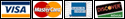How to turn on YouTube Safe SearchYouTube Parental ControlsAfter many requests from parents and educators, YouTube now has parental controls so you can implement YouTube Safe Search in your browser. In the past, you could only turn on safe search for Google's regular search results on their home page, or by using this site to conduct all searches, which guarantees that safe search for kids is always set to the highest filtering setting by default. How to Activate Parental Controls for YouTube Safe Search
You will see a reference to Safety Mode and it will say Off as seen below...
Likewise, if you want to turn YouTube Safe Search Off, click the bottom what will now say "On"... Locking YouTube Safe SearchAs you will see, it's very easy to turn safe search on and off. Therefore, you may want to lock it in order to ensure it is always activated for all family members.To Lock the Parental Control for YouTube, you will need a Google account. To open a free Google account, go to google.com and click "Sign In" in the top right hand corner of their main website. You will then see the option to create a new account. Now return to YouTube and scroll down to the bottom of the page to the safety mode link as shown above. After selecting the "On" button, you will see an option to Lock Safe Search... Information pulled from http://www.google.isearchblog.com/. Find out more by visiting the website. |