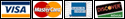|
FAQs Frequently Asked Questions What platforms are supported by Daily Safety Check? What hardware requirements are there? What network requirements are there? I have a proxy server, will Daily Safety Check work? What will happen when I install Daily Safety Check? Why does your program keep asking that I reboot my computer? Why did my computer reboot all by itself? I am having trouble installing your software, something about UAC? Do I need to configure anything on my computer? When does the Daily Safety Check occur? You said Bitdefender Antivirus is included; where is it? Do you watch what websites I go to? What type of information does Daily Safety Check collect from my computer? I am taking my computer on a trip to Europe, will Daily Safety Check work? Does your program prevent me from doing anything on my computer, like visiting websites or installing software? I already have an antivirus program on my computer; does that mean I can’t use Daily Safety Check? How can you say to go ahead and install Daily Safety Check while another antivirus program is on a computer? How do I move my subscription to another computer? How do I get alerts to go to my phone? Why do you notify me if my computer “hasn’t reported in” for two days? Your software installation size is very small, only 1.5 megabytes, how can you put all of this in it? Daily Safety Check works on Windows XP, Windows Vista, Windows 7, Windows 8, Windows 8.1 and Windows 10 both x64 and x32 bit versions and Linux. It does not support Windows 2000 or below. We also do not currently support Apple. We plan on supporting the platform in 2016. What hardware requirements are there? Daily Safety Check requires a minimum of 100 megabytes of disk space and 512 megabytes of memory. It also requires a minimum of 100 Kilobyte Internet connection. Dial up networking is not supported (though OK for traveling or limited time) What network requirements are there? Daily Safety Check works on Windows XP, Windows Vista, Windows 7, Windows 8, Windows 8.1, and Windows 10 both x64 and x32 bit versions. It also requires an Internet connection available on standard web browsing ports of HTTP (80) and HTTPS (443). If an active Internet connection is not detected, Daily Safety Check will not install. I have a proxy server, will Daily Safety Check work? Daily Safety Check requires an Internet connection on Port 443 (HTTPS) to install, perform its daily activities, send alerts and reports. If your network access is restricted by a proxy server then you must contact [email protected]. Support will then help you configure Daily Safety Check to work with the proxy server. What will happen when I install Daily Safety Check? When Daily Safety Check is installed it immediately performs a security assessment of the computer and reports it to our secure servers. A schedule is then created that prioritizes any necessary updates or changes to the computer based on severity. From then on Daily Safety Check will continue to update, correct and fix common security issues on a daily basis. Why does it keep asking that I reboot my computer? Windows computers are notorious for requiring “reboots” to complete the installation or removal of software. Since Daily Safety Check is constantly assessing and correcting vulnerable software, reboots are going to happen. Also, when the Bitdefender Antivirus is first installed it will require a minimum of one reboots to get to working properly. Why did my computer reboot all by itself? Occasionally a customer may be forced to reboot their computer. This is because a critical security update or function must be performed. Customers will always be given time to close their applications and are usually given an minimum of 2 hours notice. We schedule updates to occur off-hours as much as possible, but if computers have been turned off or disconnected from their network for several days, the work “Q” may start to lengthen, requiring faster deployment schedule. This is all to make sure your computer is as safe as possible. I am having trouble installing your software, something about UAC? User access control is a feature on Windows 7 which requires a user to deliberately allow an application to be installed or run. Depending upon how your computer is configured, the installation of Daily Safety Check software may require you to “accept” the “UAC” changes. If you do not “accept” the UAC alerts Daily Safety Check will not be successfully installed. Do I need to configure anything on my computer? A simple install is all you need to do to get started. That being said, keeping your computer safe is an on-going challenge. While DSC can help protect your computer, how it is used is going to be the greatest factor in how safe your information is. Safe Computing Guidelines. A good primer is located here,
When does the Daily Safety Check occur? The primary Daily Safety Check security assessment takes place at 9 AM every day. It can be changed on your request. Simply email [email protected] You said Bitdefender Antivirus is included; where is it? The Bitdefender Antivirus software is installed when we are certain that no other Ant-virus software is installed. When it is installed it appears as a blue "shield" on the bottom right toolbar. Hovering over the icon will display “Managed AntiVirus” This is the Bitdefender Antivirus engine running, but managed by our Support Center. Do you watch what websites I go to? No, we do not monitor what you do on your computer or what websites you visit. However, while Daily Safety Check does NOT monitor or record what websites are visited, it does look for malicious software that can be inadvertently downloaded from websites. If Daily Safety Check detects malicious software it will either quarantine or delete it to prevent a compromise. What type of information does Daily Safety Check collect from my computer? Daily Safety Check does not collect or look for any personal or confidential information from your computer. It does not profile or collect any “personal” habits or activities or read email. It does not monitor your network or phones. Daily Safety Check does collect basic security information from computer event logs, what types of software are installed and their versions. It also collects hardware specs such as OS, processor speed disk space. I am taking my computer on a trip to Europe, will Daily Safety Check work? Yes, Daily Safety Check will protect your computer anywhere in the world. However, while it will continue to actively protect it, if it is not connected to the “Internet”, we will not be able to send hacker alerts and perform daily safety checks. When traveling we assume that an owner will occasionally connect to a network to check email. When this occurs the computer will send any “queued” alerts and perform its daily safety checks. Does your program prevent me from doing anything on my computer, like visiting websites or installing software? While Daily Safety Check does not prevent people from installing software or visiting websites, it does look for malicious software that can be inadvertently downloaded from websites. If we detect malicious software we will either quarantine or delete it to prevent a compromise. We strongly encourage all computer owners to use our Web Protection program that will prevent all accidental website visits to the higher risk websites such as pornography and cracking/hacking. Web Protection is automatically be included in your subscription. I already have an antivirus program on my computer; does that mean I can’t use Daily Safety Check? While Daily Safety Check comes with Bitdefender Antivirus, it will work with all other major antivirus programs. In fact, for new purchases we encourage you to leave your current antivirus program installed and install the Daily Safety Check program over it. As soon you install the Daily Safety Check program we will begin evaluating your computer and set a schedule to correct any discovered security issues. In some cases, depending on the number of programs installed, how heavily it is used and the age of computer, it could take several days to sufficiently correct any significant security issues. Keeping your current ant-virus program installed during this initial phase will help prevent any security issues from taking place. Typically after Daily Safety Check has been installed for one complete day owners are requested to remove their current antivirus program. Once we detect that an antivirus program has been completely removed, we will automatically install Bitdefender Antivirus with an hour. A full install will typically require one computer reboot which you will be prompted to do. We promote the Bitdefender Antivirus program because it is tightly integrated into our monitoring and alerting system. While owners can choose to keep other antivirus programs, Daily Safety Checks overall effective is reduced as we can only make sure other antivirus programs are working and being updated on a regular basis. Our notifications are limited to “broken” or “not-updated” How can you say to go ahead and install Daily Safety Check while another antivirus program is on a computer? First, Daily Safety Check is not an antivirus program, it does however, make available to subscribers the award winning Bitdefender Antivirus program. The Daily Safety Check installation package will automatically detect any other antivirus program and prevent Bitdefender from being installed, automatically. This is because two antivirus programs running concurrently will create instability and dramatically affect performance of a computer. How do I move my subscription to another computer? To move the Daily Safety Check subscription to another computer simply install the Daily Safety Check system on another computer. You will use the same “serial” number you received in the initial purchase. We only ask that you send an email to [email protected] with the name of the old computer, so that we can remove it from our monitoring schedule. We will also make sure the new computer is appropriately secured as quickly as possible. Why do you notify me if my computer “hasn’t reported in” for two days? We alert our customers if one of their computers has not “reported in” for 2 days because it could indicate that the computer’s security has been “tampered with” or “turned off”. This would be one of the first things a criminal would do to try and get around the security of the computer. How do I get alerts to go to my phone? When you purchased Daily Safety Check you provided a primary email address. We default all alerts to that address. If you would like to add an additional email address or send text alerts to a phone simply send an email to [email protected] with the phone number or email address. Your software installation package size is very small, how can you put all of this in it? While other security vendors add feature after feature to make their software more appealing, Daily Safety Check is designed to be lightweight and for a specific purpose, to help you protect your computer. We don’t believe a multitude of “features” is essential for this. In fact in our experience, they usually only take space and slow computers down. How do I remove DSC Home Edition from my computers?
Directions for how to remove DSC Home Edition can be found here.
|