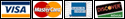|
How to remove antivirus software from your computer If you have an antivirus program already installed on your computer you must remove it before we can finish installing the Daily Safety Check antivirus/malware application (based on Bitdefender) on your computer.
What to do if the uninstall "Fails" If an the antivirus program does not successfully "uninstall" you will need to follow instructions provided by the specific vendor. This may include downloading a special program from their website. To help you we have listed the directions for several of them here; For Symantec Norton AntiVirus:
http://service1.symantec.com/SUPPORT/nav.nsf/docid/2001092114452606 For McAfee AntiVirus: Information about uninstalling McAfee AntiVirus is available at their website: http://ts.mcafeehelp.com/default.asp?siteID=1&resolution=1280x1024&rurl=&rqs= For other antivirus programs please contact your vendor's technical support or website. If you have any questions or problems with uninstalling other antivirus software please contact us at [email protected] |