|
How to read Daily Safety Check Reports
How to read Daily Safety Check Reports
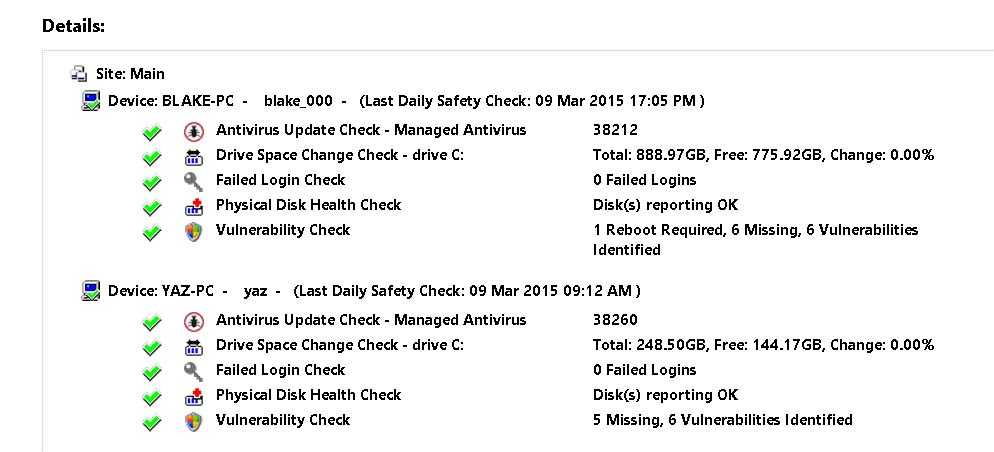 Green check: Computer is in good standing Red checks: Computer had a problem and is being fixed by a security specialist |
|
How to read Daily Safety Check Reports
How to read Daily Safety Check Reports
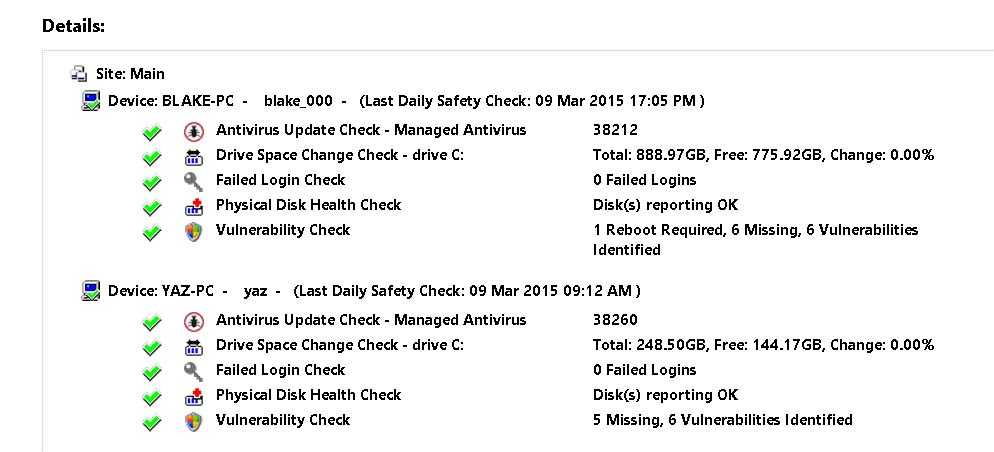 Green check: Computer is in good standing Red checks: Computer had a problem and is being fixed by a security specialist |